Returning Registration (formerly known as Preregistration) for San Diego Comic-Con 2017 will take place Saturday, March 11, at 9:00am PT! Read on for some tips that will help get you through the sale.
- Confirm eligibility. Returning Registration is only open to paid attendees of San Diego Comic-Con 2016. If you are eligible, when you log into your Comic-Con Member ID account, you will see the green “OK CCI’17 Attendee Return Reg” check mark appear in the upper right corner, and confirmation within the “Registration Info” tab. If this does not apply to you, then you will have to wait until Open Registration, which will take place on a later date, in early to mid-April. If you haven’t already, make sure you sign up for a Comic-Con Member ID, as you’ll need this in order to participate in the Open Registration!
- Work as a team and work out the details ahead of time. You can buy badges for up to three people, which includes yourself and two other people, but only if they are also eligible for Returning Registration. You’ll have a better chance of getting a badge if you team up with other people. Make sure you have everyone’s last names and Member IDs. If it so happens that someone else buys your badge before you get into a registration session, you will still be able to purchase for three other eligible attendees if you get into a registration session later. In this case, enter the last name and Member ID of one of the other people for which you are buying a badge, because if you enter your own info, you will get kicked out of the session, since the system will identify you as already having a badge.
- Free up funds on your credit card. You can only use one credit card to make the purchase, so make sure you have enough money available to cover the cost of all the badges you’ll be buying. See badge pricing below:
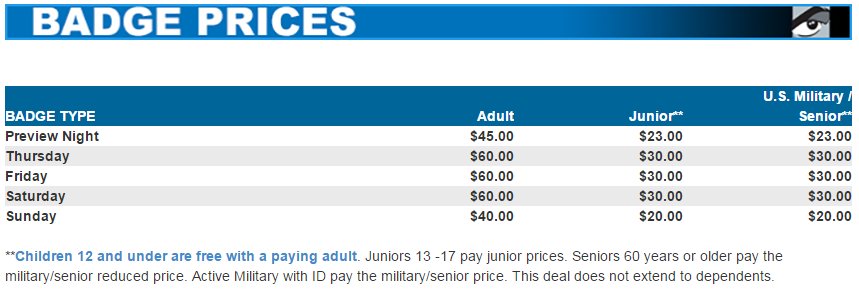
- Use a desktop or laptop computer. The Registration process may not work correctly on a mobile device or tablet.
- Turn off your computer’s power save mode. While in the waiting room, you might be sitting at your computer for a significant amount of time without doing anything. You don’t want your computer to power down during this time!
- Locate your registration code and the link to the waiting room, and enter the waiting room sometime after 8:00am and before 9:00am PT. You will need your unique registration code in order to enter the waiting room. Your code and the link can be found in the email that Comic-Con International will send you about 24 hours prior to the sale (check your spam folder if you don’t see it!), or you can also find it your Member ID account starting March 10. Arriving early to the waiting room does not give you priority over those that arrive later, as it is all random. Just make sure you log in before 9:00am PT, or else you will be not be able to enter the waiting room. Note that your personal registration code will only authorize one device and one browser, so don’t give it away to anyone else, and don’t try to use it more than once! [UPDATE: The email was sent on March 9, and the information also became available in your Member ID account on March 9.]
- Test your browser settings. Prior to logging in to the waiting room, you’ll be given a chance to test your browser settings by clicking on a link. You can click here to go ahead and test your settings.
- Don’t use multiple browser tabs. Speaking of browsers, if you happen to have more than one registration code you’re trying to buy badges with, don’t use multiple tabs within the same browser. Open a separate browser for each code.
- Be ready to wait, but also ready to spring into action. You could be sitting at your computer for an hour or more, staring at the spinning blue circle, waiting for your turn at a registration session. Therefore, you might want to use the restroom before 9:00am, and have any food or beverages already at your computer so you don’t have to get up while the sale is going on. You could be selected for a registration session at any time, for which you will have 15 minutes to complete the transaction.
- DO NOT REFRESH. DO NOT USE THE “BACK” BUTTON. This could severely interrupt your registration session and cause you to lose out on your badges.
- Take screen shots! If you make it into a registration session, take screen shots of your progress in case something goes wrong. A couple of years ago, we were in the process of buying 4-day + Preview Night badges, when we encountered a white screen. We sent screen shots to CCI, proving that we had been in a registration session, and they took care of us.
- Badges will be mailed directly to each attendee, but only to a United States address. CCI is once again using RFID technology for SDCC 2017 badges, so they will be mailing out badges instead of requiring you to pick them up on site. This year, badges will be sent to the address each attendee has on file in their Member ID account (rather than to the buyer, as was the case last year). However, this only applies if your address is a United States address. If you are an international attendee and enter an international address in your Member ID account, you will still have to pick up your badge on site. But if you are an international attendee and have a U.S. address that you can send it to, you can enter that U.S. address in your Member ID account and have your badges mailed there. You have until May 18 to enter the address to which you would like your badge shipped.
- Don’t despair. Not everyone who participates in Returning Registration will be able to purchase a badge. However, if you find yourself shut out of Returning Registration, or if you don’t get all of the days that you wanted, you will have another chance to purchase SDCC 2017 badges in Open Registration, which will take place in early to mid-April.
- Review Comic-Con’s website and their Toucan Blog for more information. Comic-Con’s website has more information about 2017 Returning Registration, and also be sure to check out the Toucan Blog for Returning Registration FAQs, more info about registration codes, and tech tips.


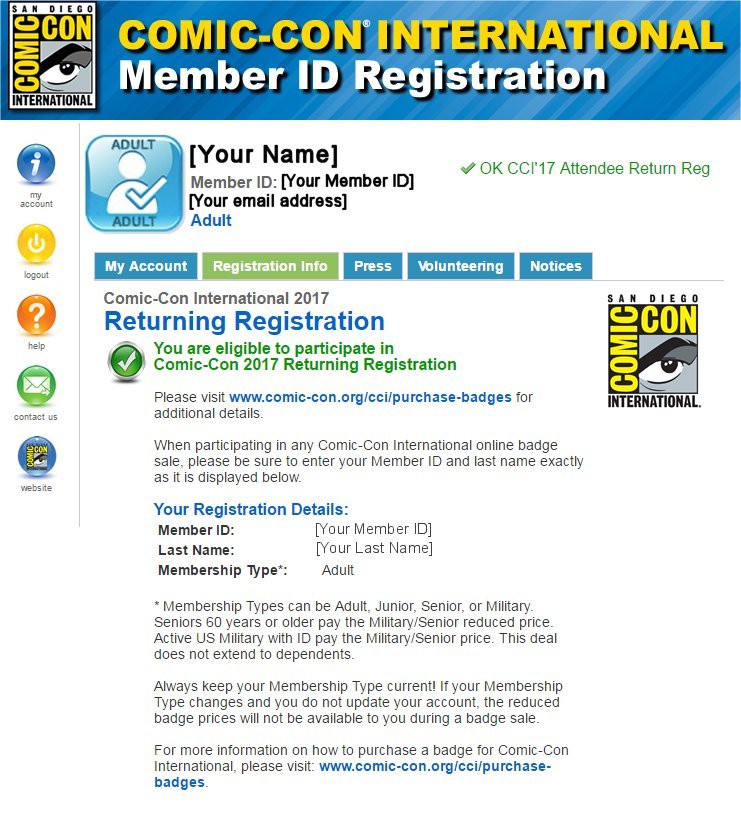












Awesome tips